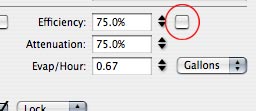Efficiency Lock
Jump to navigation
Jump to search
Checking this box will effectively lock your original gravity. This means that when you change the value of the efficiency in the text box, your grain weights will be scaled to match the "OG Reading" you have entered under the Analysis Tab.
For example... In the Analysis Tab, you have an OG Reading of 1.060. You have the efficiency checkbox checked as shown in the picture below, and you change your efficiency number from 75% to 76%, you will see your grain bill amounts scale down because you want to keep the 1.060 OG intact (maybe you are trying to follow a recipe, or keep to style).