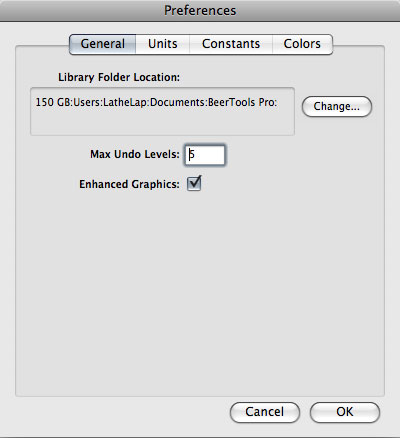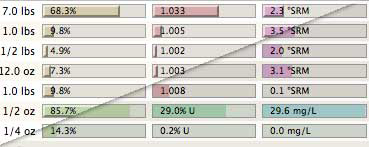Enhanced Graphics: Difference between revisions
Jump to navigation
Jump to search
No edit summary |
|||
| (One intermediate revision by the same user not shown) | |||
| Line 1: | Line 1: | ||
You can choose to deselect the 'Enhanced Graphics' mode. This may be useful if you notice your computer is behaving slowly. | You can choose to deselect the 'Enhanced Graphics' mode. This may be useful if you notice your computer is behaving slowly. | ||
{{pics}} | |||
[[Image:pref1.jpg]] | [[Image:pref1.jpg]] | ||
| Line 13: | Line 13: | ||
* [[Malt Water Absorption]] | * [[Malt Water Absorption]] | ||
* [[Bar Graph]] | * [[Bar Graph]] | ||
Latest revision as of 12:33, 14 March 2008
You can choose to deselect the 'Enhanced Graphics' mode. This may be useful if you notice your computer is behaving slowly.