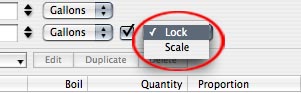Final Volume Lock Menu: Difference between revisions
Jump to navigation
Jump to search
(added content) |
mNo edit summary |
||
| Line 1: | Line 1: | ||
Selecting "Lock" from this drop down menu will | == Definition == | ||
Selecting "Lock" from this drop down menu will prevent [[Final Volume]] from changing when modifying the values of [[Kettle Volume]], [[Wort Boil Duration]], [[Evaporation Loss]], and [[Water Volume Added]]. Beware that the [[Original Gravity]] will change due to more or less water being used for a given amount of fermentable ingredients (extract or grains). | |||
Selecting "Scale" from this drop down menu will scale (or adjust) the grain bill when the [[Final Volume]] value is changed. This allows the Original Gravity to stay the same. | Selecting "Scale" from this drop down menu will scale (or adjust) the grain bill when the [[Final Volume]] value is changed. This allows the [[Original Gravity]] to stay the same. | ||
[[Image:finalvollockmenu.jpg]] | [[Image:finalvollockmenu.jpg]] | ||
Latest revision as of 20:51, 29 November 2007
Definition
Selecting "Lock" from this drop down menu will prevent Final Volume from changing when modifying the values of Kettle Volume, Wort Boil Duration, Evaporation Loss, and Water Volume Added. Beware that the Original Gravity will change due to more or less water being used for a given amount of fermentable ingredients (extract or grains).
Selecting "Scale" from this drop down menu will scale (or adjust) the grain bill when the Final Volume value is changed. This allows the Original Gravity to stay the same.